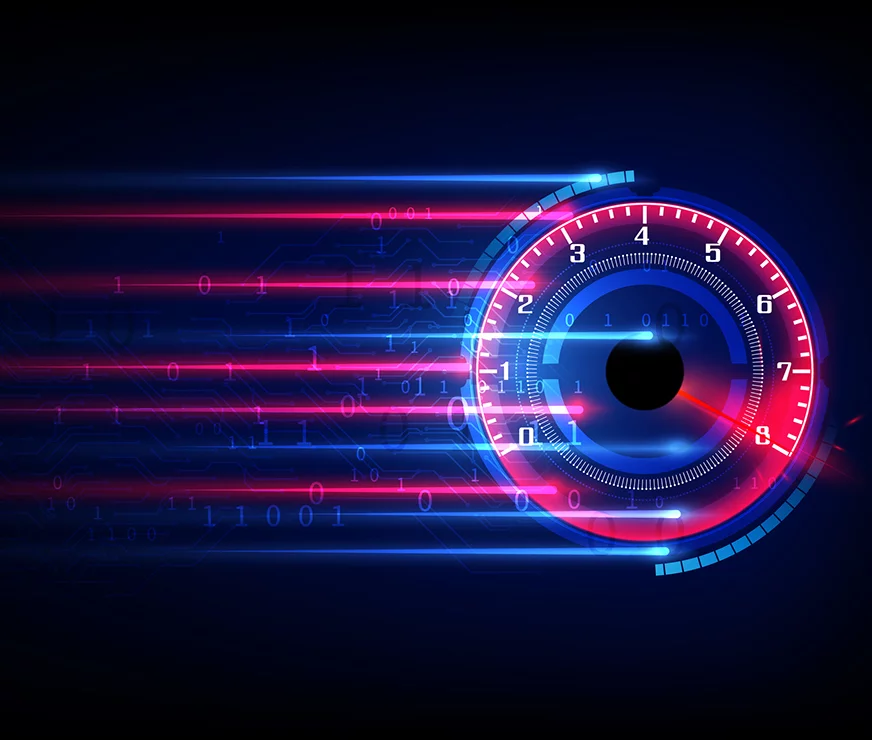DIGITAL TRENDS
News & Advice
Stay ahead in the dynamic world of web design with the latest news and expert advice. Explore cutting-edge trends, innovative techniques, and valuable insights to elevate your web presence.

The Top 5 Common Website SEO Problems
In evaluating sites for basic SEO preparedness we first look for some basic and easy to fix items. We are often surprised that even very large companies with undoubtedly expensive websites miss some of these essential items. They are also easy for you to check.

Visitors are Great – Conversion is Critical
Once your site is optimized, you want to work on the conversion aspect. When a visitor arrives you should make sure that they can easily find what they are looking for and when they leave you will hopefully have moved them into the prospect or customer category.

Keyword Selection Basics
Having the correct keywords on your site is the biggest driver of your having acceptable search engine results. A keyword is a word or phrase that someone might enter into a search engine when looking for a product or service. Think of the keywords that relate to your business or organization and write down a list of 5 or 10. Then go to a keyword analysis tool such as the one offered by Google and enter in your keywords.

Three Basic Areas for Improving Your Website SEO
We are going to begin a series of blog posts regarding SEO basics. Some recommendations we make are easy to implement while others will be more difficult and may require the help of a consultant. For this post we concentrate on three high level areas where you should concentrate your efforts. These areas are: Optimize, Convert, and Promote.

WWW or Non-WWW – You need to Force One or the Other
For your site type in “www.yoursitename.com”. Look in the address bar where your site name is…is the “www” still there? Now, type in “yoursitename.com” without the “www”. Check again for the “www”.

Do Not let Your Domain Name Expire!
Today we saw an online article where a well known financial institution unintentionally allowed its domain name to expire. (Reference – “Regions.com update: domain renewed, but access remains limited”). This can not only be embarrassing, but can result in loss of connection with your customers or clients. A lapsed name can typically be renewed for a limited or no penalty for 30 or 45 days, but why take that chance?

Website Design – Push and Pull Basics
You only have about 10 seconds to satisfy a site visitors curiosity before he runs out of patience. If a user visits your site from a Search engine search (Google, Bing, etc) there is always a little anxiety that user experiences when selecting a site from a list.

Google Highlighting the Importance of Encryption
In an earlier post we discussed the fact that Google is using HTTPS as a ranking signal. This means that sites connecting to the web via HTTPS might fare better in search results than those connected just via HTTP.

How To Get a Free Business Listing on Yahoo
Not too long ago, customers would look through paper phone directories when looking for a business. Currently most people use online searches to find the business they are looking for. 50 percent of customers will typically visit a business they have found through a mobile search within one day.

Find Your FTP Login for GoDaddy – A How To Guide
When is the last time you need to find something but simply can’t spot it? Whether it is a car key, a cell phone, or a destination on the old-fashioned map, not being able to find what you’re looking for can be extremely frustrating.

Angie’s List is Now Free – What Should You Do?
Angie’s List has recently removed their paywall. This means that you can now become a member without paying their annual fee. Also, reviews are now accessible to the general public. Now that reviews can be seen by all, not just paying users, what actions should you consider?
How to Create an iPhone or Android Home Screen icon
Have you ever noticed that when you save some websites to your phone’s Home screen that some websites have cool icons while others either use a mashed up screen shot or just plain placeholder image? Wouldn’t it be cool if your viewers could download a direct link to your website and place it on their home screens? Well this tip is going to show you how to do that.
If you follow these steps you can create and link to a cool icon for your website and learn how to download it to your phone’s home screen!

Important! Your Site Needs to be Mobile Friendly!
Last April Google announced that sites which were mobile friendly would increase the chances of being considered relevant and thus improve search results. Last week Google announced that in May they will start rolling out an update to mobile search results which increases the effect of the ranking signal. Users will find more mobile friendly search results.
MOST READ POSTS
Follow us